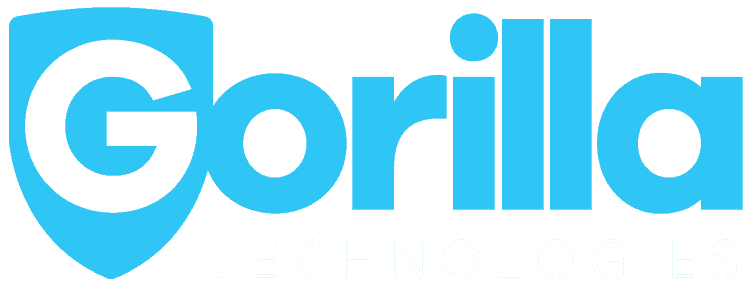A Quick Service POS, Quicker
We can help make your Quick Service even quicker with some key features:
- Signature on the Screen — speed up the payment process by having your customer sign on the screen. Give your customer the option to tip during the signature process decreasing tip entry errors and time paid to staff entering tips at the end of their shift.
- Line Busting — when it gets busy, use a handheld device to take orders from customers down the line
- Integrated Digital Menu Boards — vibrant menu boards integrated to the POS system to take any menu changes real-time
- Self-service Kiosk — Generate more orders and speed up service by allowing your customers to input their own orders.
- Online Ordering — integrated online ordering to the POS system. Allow customer to place orders on your website, pay for their order, and you receive directly on the POS.
- Customer Facing Display — interact and inform customers at the point of sale. Customer facing displays have many uses: signature on the screen, loyalty & reward enrollment, order information, and advertisements.
- Cash Drawer/Till Management — setup and manage cash drawers for users, cash drops, petty cash, etc
- Combos & Modifiers — use forced or non-forced modifiers to increase order entry accuracy and efficiency.
- Integrated Gift Cards and Loyalty — Allow customers to enroll in your loyalty program and pay with gift cards at the point of purchase
- Offline Mode — keep taking transactions and keying transactions even when the internet is down
- Customer Relationship Management — Keep track of your customers’ information and their preferences. One touch reorder from order history.
- Caller ID — Integrate the POS system to caller ID to know who is calling and their order history before picking up the phone. Place the customer’s order based on historical orders with one touch!
- Delivery Management — manage drivers, driver’s banks, cash drops, and driver routing from the POS system
- Kitchen Video — replace out-dated printers with responsive kitchen video
- Catering Management (Future Orders) — input your catering orders into the same POS system as dine-in or delivery. Run partial payments and have the order print to the kitchen on the day the catering order is due for delivery!